Q: When I ran "make install" in the Command Prompt/Terminal window following the Developer Installation Guide, I got the following error:
sh ./tools/prep
A: Please make sure that the cygwin path is put after the rtools paths (e.g., C:\rtools40\usr\bin;C:\rtools40\mingw64\bin;C:\R\R-4.0.4\bin;C:\cygwin64\bin;).
./tools/prep: line 2: $'\r': command not found
: invalid option name set: errexit
make: *** [Makefile:72: install] Error 2
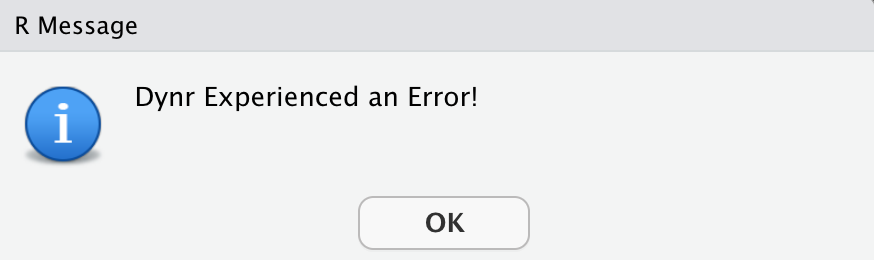
Click to open the FAQs in various categories:
Q: I have problems installing dynr in MacOS with Big Sur. I got this result when I tested gas-config:
system("gsl-config --cflags", intern=TRUE)
[1] "-I/opt/local/include"but when I ran "dynr.cook", I got:
Setting PKG_CPPFLAGS to -I/opt/local/include
A: Big Sur sometimes tries to link to explicit (but the wrong versions) of various libraries. These steps worked for members of our team. If you have not previously installed dynr, Rcpp, or related components (e.g., Command Line Tools) but already have R installed, you can try going directly to Step 6.
Setting PKG_LIBS to -L/opt/local/lib -lgsl -lgslcblas
Compilation argument:
/Library/Frameworks/R.framework/Resources/bin/R CMD SHLIB RSLinearDiscrete.c -L/opt/local/lib -lgsl -lgslcblas 2> RSLinearDiscrete.c.err.txt
May I present to you your error messages?
ld: warning: dylib (/opt/local/lib/libgsl.dylib) was built for newer macOS version (11.0) than being linked (10.13)
ld: warning: dylib (/opt/local/lib/libgslcblas.dylib) was built for newer macOS version (11.0) than being linked (10.13)
ERROR(s) during compilation: source code errors or compiler configuration errors!- Follow the steps suggested by the coatlessprofessor here to remove all previous versions of clang and gfortran, clang4 installer receipt, ~/ .R/Makevars and ~/.Renviron
- Remove previous versions of XCode and download + install XCode
- If you have previously installed Command Line Tools, navigate to /Library/Developer and remove Command Line Tools (*this was the step that allowed me to run Rcpp successfully)
- Install gfortran that is appropriate for your OS from here
- Re-install R
- Go to edit /Library/Frameworks/R.framework/Resources/etc/Makeconf and remove all compilers’ explicit link to a particular OS; e.g., change "CC=clang -mmacosx-version-min=10.16" to just "CC=clang"
- Install dynr
- Test run with demo("LinearSDE")
Q: When I ran "make install" in the Command Prompt/Terminal window following the Developer Installation Guide, I got the following error:
sh ./tools/prep
A: Please make sure that the cygwin path is put after the rtools paths (e.g., C:\rtools40\usr\bin;C:\rtools40\mingw64\bin;C:\R\R-4.0.4\bin;C:\cygwin64\bin;).
./tools/prep: line 2: $'\r': command not found
: invalid option name set: errexit
make: *** [Makefile:72: install] Error 2
Q: I tried running one of the demos, but got the following compilation error: "Error in CompileCode(code, language, verbose, libLFile) : Compilation ERROR, function(s)/method(s) not created! Any idea what is going on?
A:It sounds like you have installed the dynr package, but have not configured your machine to have it work. Have you read the User Installation Guide here, and followed its steps?